Smart Customization
Enhancing Odoo for a Perfect Business Fit & Future-Proof Agility
While Odoo's standard configuration offers immense power, sometimes your unique business processes or competitive differentiators require specific adjustments that go beyond out-of-the-box settings. Our Smart Customization service focuses on intelligently adapting existing Odoo functionalities. We achieve this through targeted use of tools like Odoo Studio for no-code/low-code modifications, or by implementing precise, minimal code tweaks. This strategic approach ensures your Odoo system perfectly aligns with your operational needs while crucially preserving upgrade paths, minimizing long-term maintenance burdens, and maintaining overall system integrity. It's about making Odoo truly yours, without compromising its core strengths.

Adding Unique Data Fields to Standard Screens and Models
Often, businesses need to capture specific pieces of information not included in standard Odoo. We can seamlessly add these custom fields (e.g., 'Customer Loyalty ID' on partner records, 'Product Sustainability Score' on product templates, 'Next Follow-Up Action' on CRM opportunities, 'Special Handling Instructions' on delivery orders). These fields become fully integrated, reportable, and can be used in workflows, just like standard fields. Example: A logistics company might need a 'Fragile Goods' checkbox and a 'Required Delivery Temperature' field on their stock picking operations, which we can add directly via Odoo Studio or by inheriting the model and view.

Tailoring the Layout and Content of Standard Reports (QWeb)
While Odoo provides many standard reports, you may need them to reflect your branding, include specific calculations, or present data in a particular format. Using Odoo's QWeb templating engine, we can modify existing reports (like Sales Order confirmations, Invoices, Purchase Orders, Delivery Slips, or Inventory Valuation reports) to:
Incorporate your company logo and branding elements.
Add or remove specific data columns or fields.
Implement custom calculations or data aggregations directly within the report. (e.g., adding a 'Total Weight' or 'Total Volume' to a delivery slip).
Adjust layouts for better readability or to meet specific industry or regulatory printing requirements. Example: Customizing the Invoice report to include a QR code for PIX payments or adding a detailed breakdown of applied taxes as per local fiscal requirements.

Implementing Specific Business Rules through Automated Actions or Server Actions
Automate unique business logic without full module development. We can configure Odoo's powerful server actions or automated actions to trigger specific behaviors based on defined conditions. This could involve:
Automatically updating field values. (e.g., setting a 'Risk Level' on a customer record based on their payment history).
Sending targeted email notifications. (e.g., alerting a sales manager if a high-value opportunity hasn't been updated in 7 days).
Creating follow-up activities or tasks for specific users. (e.g., generating a task for the warehouse team to prepare a shipment once a sales order is confirmed).
Enforcing data validation rules beyond standard Odoo constraints. Example: Implementing an automated action that prevents a sales order from being confirmed if the customer's credit limit (a custom field) is exceeded, and automatically notifies the credit control team.

Refining Existing Workflows for Greater Efficiency and Control
Standard Odoo workflows provide a solid foundation, but your business often has unique nuances that demand fine-tuning for optimal performance and adherence to internal policies. Our targeted workflow modifications ensure Odoo mirrors your ideal operational flow, enhancing user adoption and process integrity. This involves a deep dive into your current processes and collaboratively redesigning them within Odoo's flexible framework. Adding or Removing Stages in a Workflow: We can adapt any Odoo workflow (e.g., sales pipeline, purchase approval, project task management, manufacturing orders, recruitment process) by introducing new stages that accurately reflect your business's specific steps or by removing stages that are redundant for your operations. Example: For a bespoke manufacturing company, we might add a 'Customer Design Approval' stage before 'Procure Materials' in the Manufacturing Order workflow. Conversely, a simpler sales process might not require a 'Negotiation' stage, which could be removed from the CRM pipeline to streamline lead conversion. This ensures the system guides users through the exact sequence of operations your business follows.

Modifying the Conditions for Transitioning Between Stages
The logic that governs movement from one workflow stage to the next is critical. We can customize these transition rules to enforce specific business policies or data completion requirements. This might involve making certain fields mandatory before a document can move to the next stage, or allowing transitions only if specific criteria are met. Example: A sales quote cannot be moved to the 'Confirmed Order' stage unless a 'Credit Check Approved' checkbox (a custom field) is ticked by the finance team. Or, an expense report can only transition to 'Approved for Payment' if all attached receipts have been verified. This prevents premature progression and ensures data accuracy at each step.

Changing User Groups or Specific Users Responsible for Actions at Specific Stages
Clearly defined responsibilities are key to efficient workflows. We can precisely assign which user groups (e.g., 'Sales Team', 'Warehouse Staff', 'Finance Approvers') or even specific individuals are authorized to perform actions or approve transitions at each stage of a workflow. This ensures accountability and directs tasks to the appropriate personnel. Example: In a multi-level purchase approval workflow, purchase requests initiated by a 'Junior Buyer' might require approval from a 'Senior Buyer' group, while requests exceeding a certain value automatically route to the 'CFO' group for final sign-off. This prevents unauthorized approvals and ensures adherence to spending limits.
The cumulative effect of these workflow refinements is a system that not only automates tasks but also actively guides users through your company's best practices, leading to fewer errors, improved compliance, faster cycle times, and a more intuitive user experience, which directly translates to higher productivity and better operational control.

The Crucial Distinction: Smart Customization vs. Full Addon Development – The Path to Sustainable Agility
It's vital to understand the difference. Our Smart Customization service focuses on adapting and enhancing existing Odoo features and functionalities. We prioritize using Odoo's built-in tools (like Odoo Studio, server actions, report engine modifications) and, when code is absolutely necessary, we implement highly targeted, minimal, and well-documented tweaks that are designed to be as upgrade-proof as possible. This approach ensures you get the precise fit you need without the overhead and potential complexities of developing entirely new, standalone modules.
In contrast, Full Addon Development (covered in our "Addon Development" service) is reserved for situations where entirely new business logic, significant new data models, complex external integrations, or substantial new application areas are required that cannot be reasonably achieved by modifying existing Odoo components.
Our philosophy is to always explore the most efficient, sustainable, and cost-effective solution, recommending full addon development only when truly necessary to meet your strategic objectives.

User Interface (UI) Enhancements via Odoo Studio for Improved Usability and Productivity
Odoo Studio provides a powerful visual interface for making UI changes without deep coding. We can leverage this to:
Rearrange fields on forms for a more logical data entry flow.
Hide unnecessary fields or buttons for specific user groups to reduce clutter.
Add informative labels or help text directly onto screens.
Create new, simplified views of existing data tailored for specific tasks.
Modify the appearance of Kanban cards or list view columns for better visual cues. Example: Using Odoo Studio to add a 'Quick Actions' button to the CRM opportunity form that allows users to instantly log a call or schedule a meeting without navigating away.
Request a Smart Customization Review & Unlock Odoo's Full Potential
Fair prices that value your investment
Implement. of Odoo in Your Business
- Business Consulting
- Business Analysis
- Project Management
- Odoo Deployment
- Online Training
- User Support
- Odoo Configuration
- Extra Addon Deploym.
- E-mail Server Config.
- Smart Customization
- Addon Development
- Auto Backup Deploym.
- Data Impor. Assistance
- Security Certificate
- Domain Configuration
- Duration Time
Make a Donation Great Again
Your valuable contributions will help us thrive and achieve great things together. Make Americas Great Again.

Cryptocurrencies: USDT, USDC, BTC, ETH, TRX, SOL
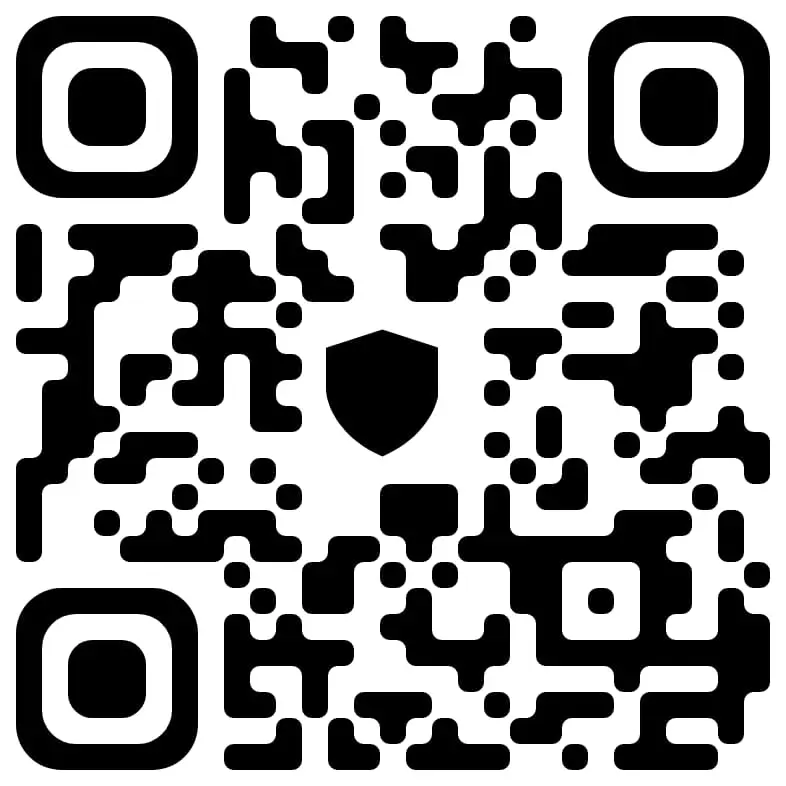
USDT on the BNB Smart Chain (BEP20)
0xDC56E3461BfeAd894866089904960e7eC940AEe1
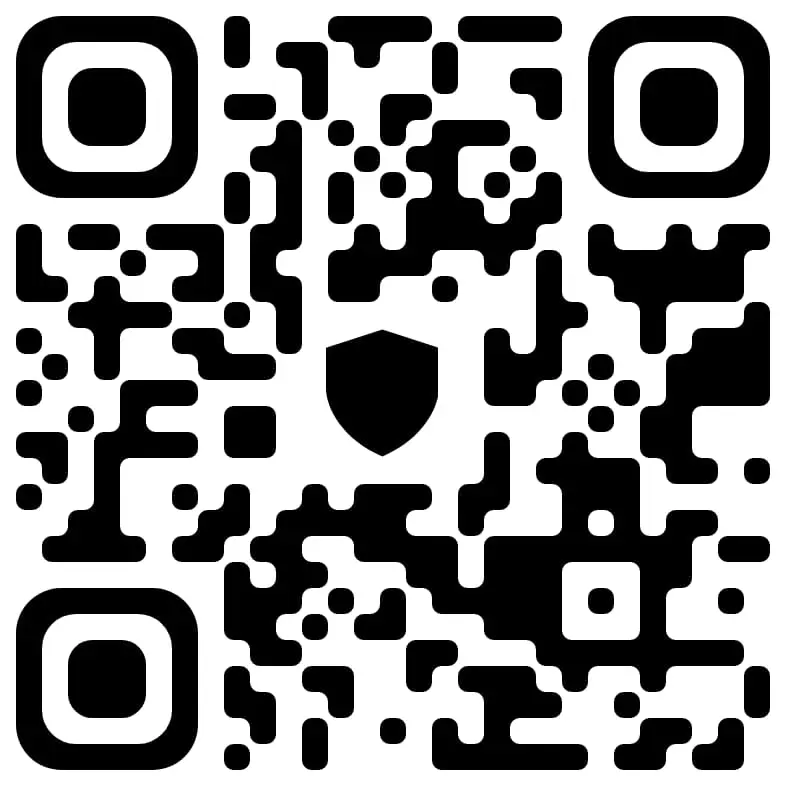
Tether Dollar (USDT) on the Tron network
TAxMfxFyHsqJsoYeK4p6BUjPb7rETW5HxC
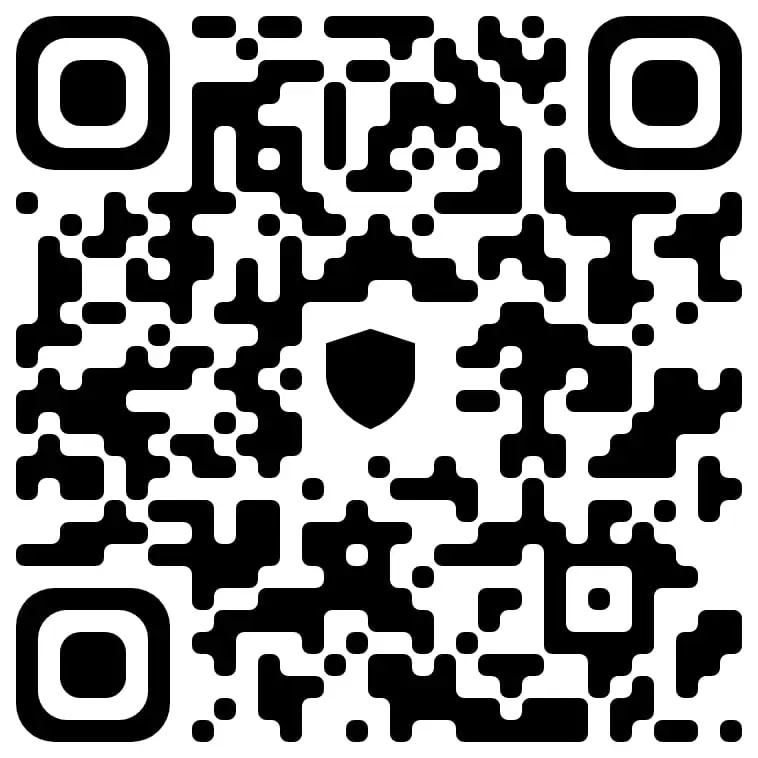
Tether Dollar (USDT) on the Solana network
D2f5DQZGJgdddnaFkhb2gnBZMjtXHjC8AAXsV9rPvdmg
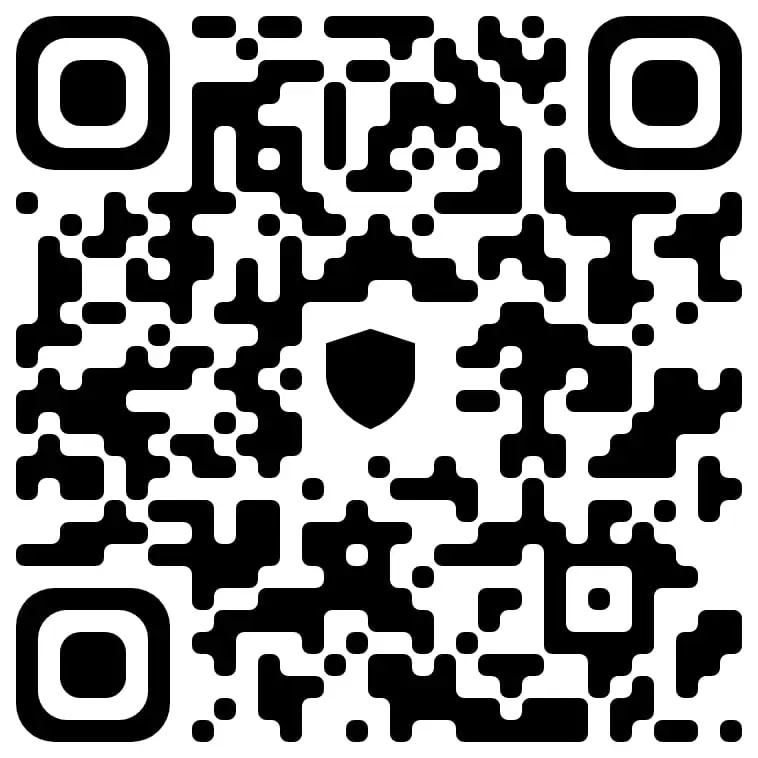
Tether Dollar (USDT) on the Solana network
D2f5DQZGJgdddnaFkhb2gnBZMjtXHjC8AAXsV9rPvdmg
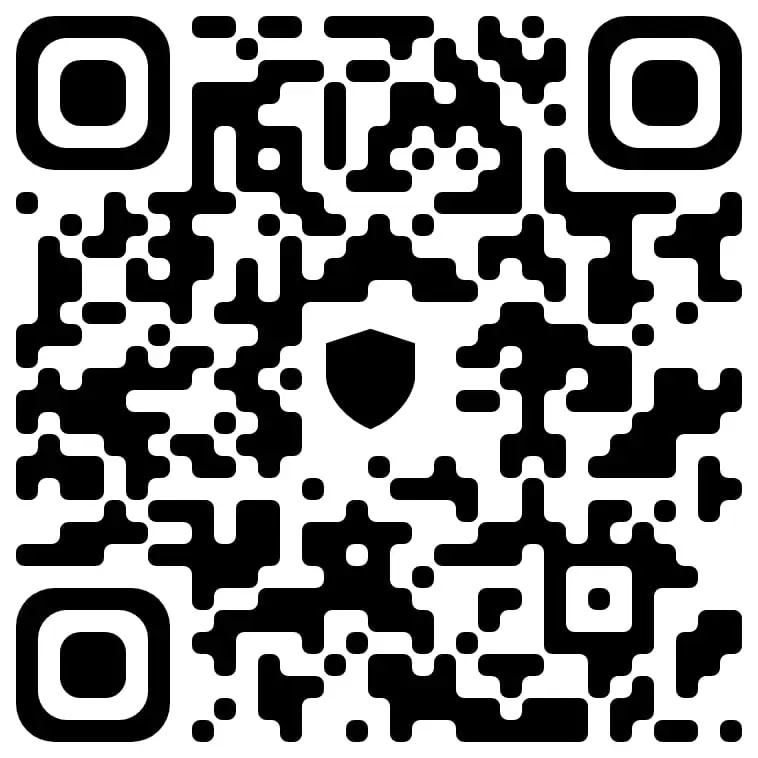
Tether Dollar (USDT) on the Solana network
D2f5DQZGJgdddnaFkhb2gnBZMjtXHjC8AAXsV9rPvdmg
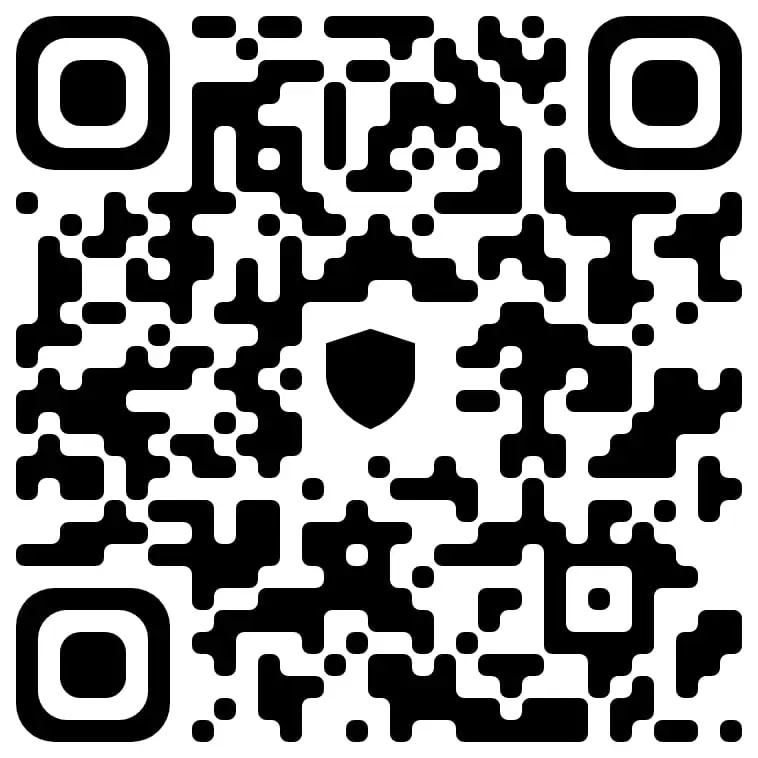
Tether Dollar (USDT) on the Solana network
D2f5DQZGJgdddnaFkhb2gnBZMjtXHjC8AAXsV9rPvdmg
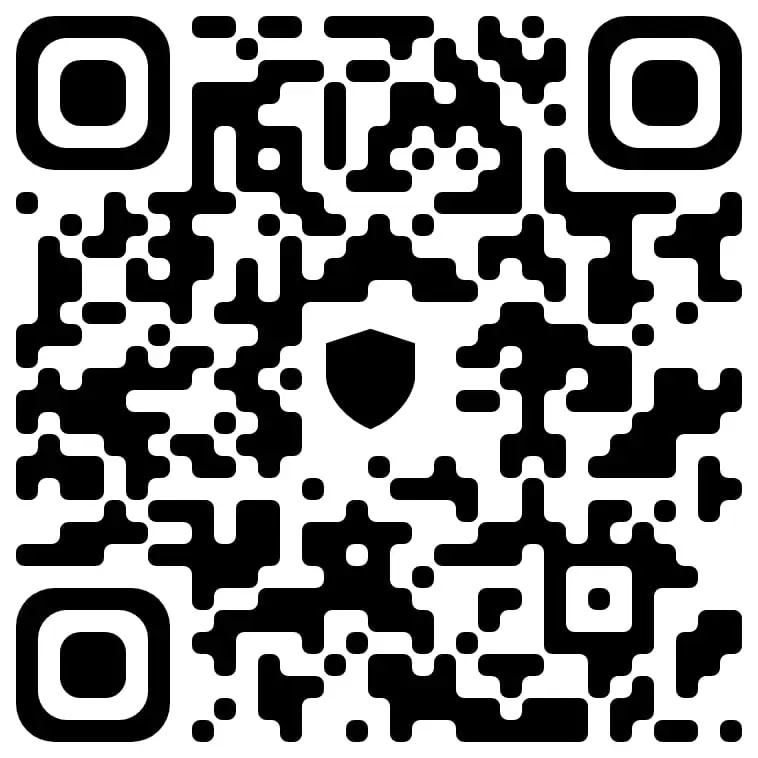
Tether Dollar (USDT) on the Solana network
D2f5DQZGJgdddnaFkhb2gnBZMjtXHjC8AAXsV9rPvdmg
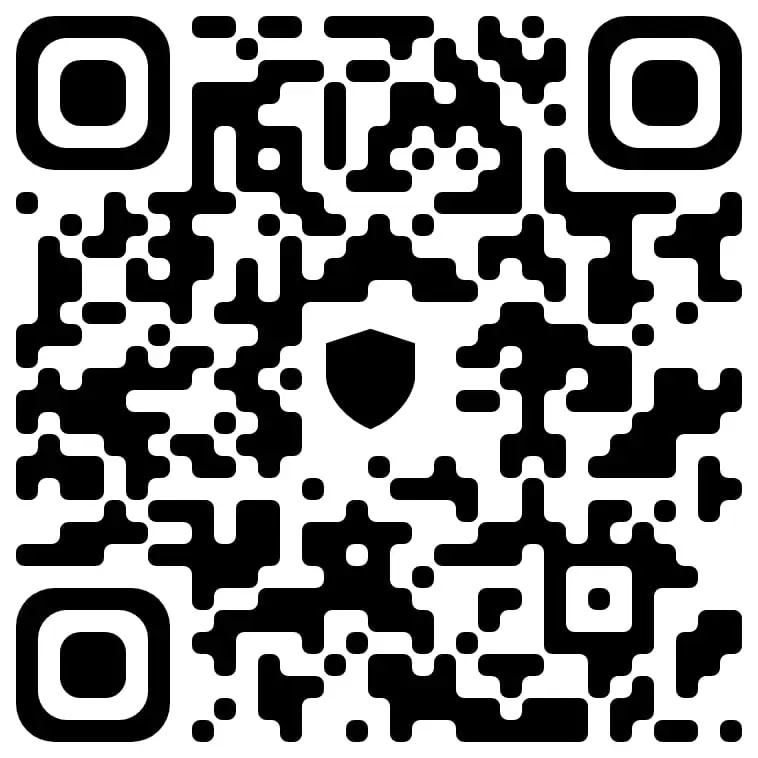
Tether Dollar (USDT) on the Solana network
D2f5DQZGJgdddnaFkhb2gnBZMjtXHjC8AAXsV9rPvdmg
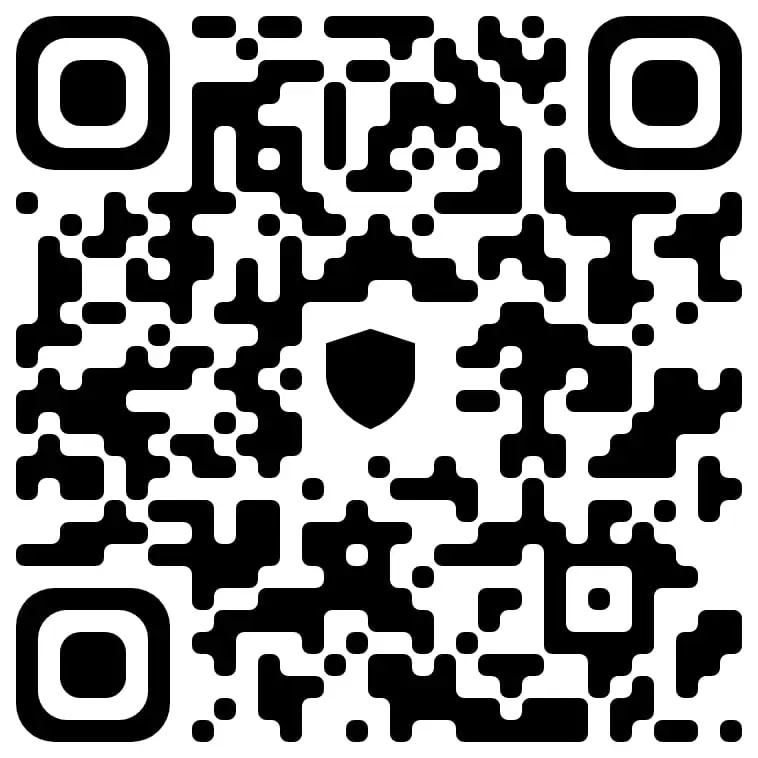
Tether Dollar (USDT) on the Solana network
D2f5DQZGJgdddnaFkhb2gnBZMjtXHjC8AAXsV9rPvdmg
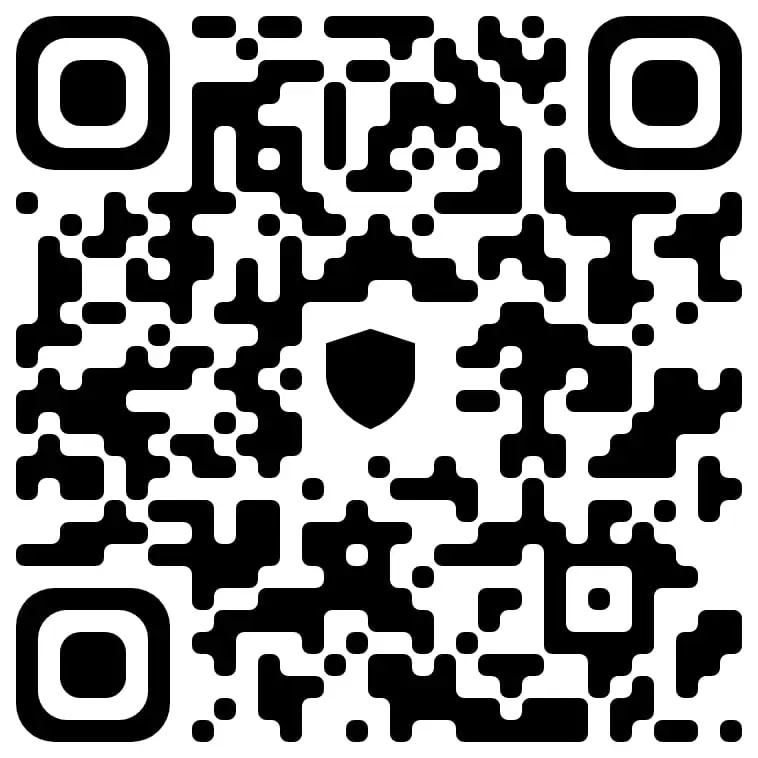
Tether Dollar (USDT) on the Solana network
D2f5DQZGJgdddnaFkhb2gnBZMjtXHjC8AAXsV9rPvdmg
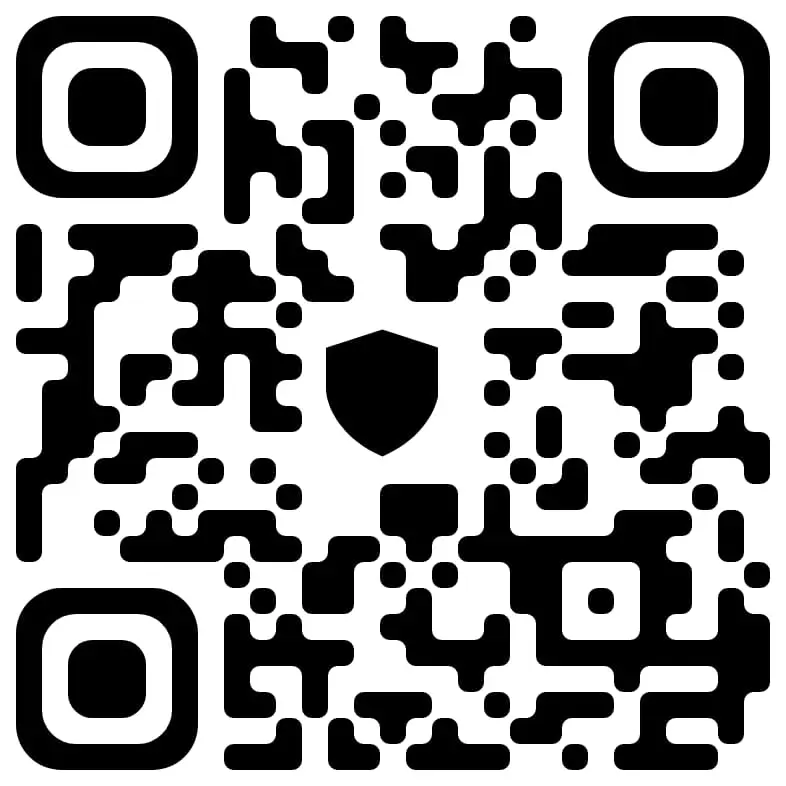
Tether Dollar (USDT) on the Ethereum Network (ERC20)
0xDC56E3461BfeAd894866089904960e7eC940AEe1

bitcoin (BTC) on the Lightning network
lnurl1dp68gurn8ghj7ampd3kx2ar0veekzar0wd5xjtnrdakj7tnhv4kxctttdehhwm30d3h82unvwqhkcctnw35kuem5wa5kwwpc2h05h0

bitcoin (BTC) on the Bitcoin network
bc1qap9qjr3e09zw56g9n60xp5zn7uh0d3e0pgytdz
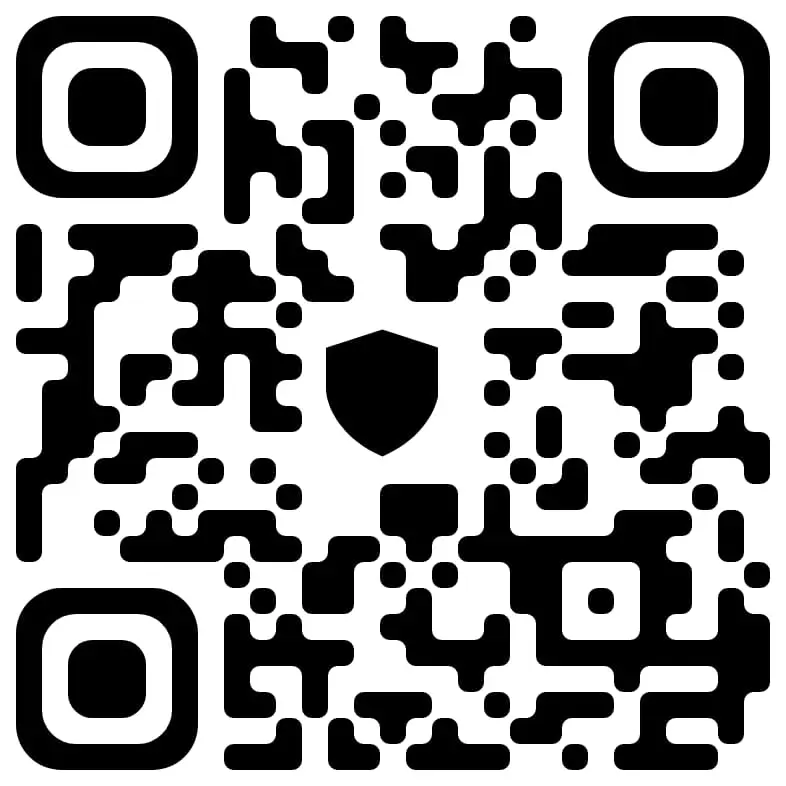
Ether (ETH) on the Ethereum network
0xDC56E3461BfeAd894866089904960e7eC940AEe1
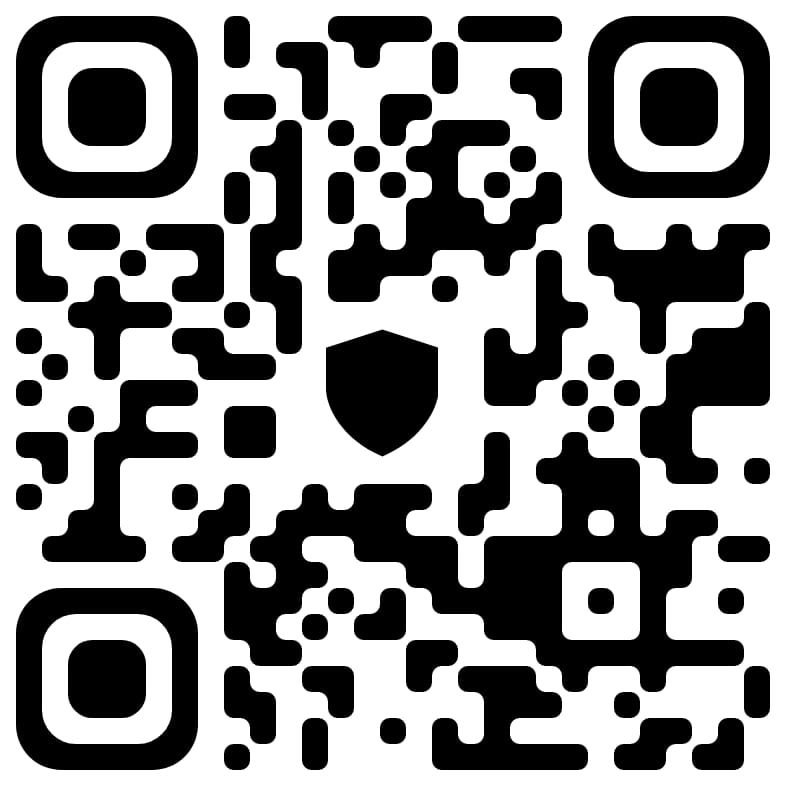
tron (TRX) on the Tron network
TAxMfxFyHsqJsoYeK4p6BUjPb7rETW5HxC
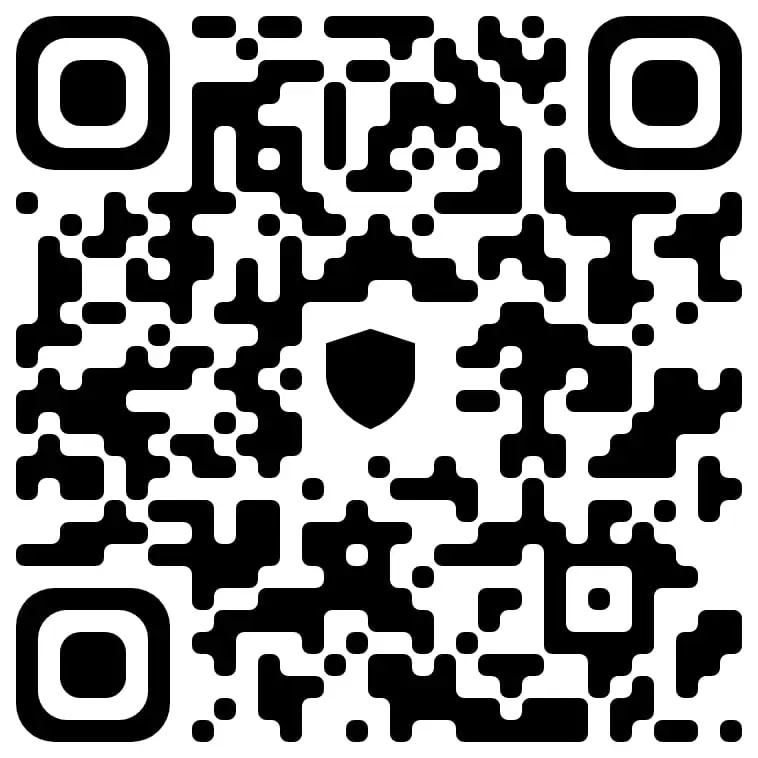
solana (SOL) on the Solana network
hvhrvgwejrhevejrhvkejrhkejhm